If you are gaming freak then it is simply impossible that you have not played Counter strike. Counter strike is intended to be used on windows XP. However since everyone does not have Vista for various reasons they try to install this game on other windows like windows Vista, windows 7 etc due to which they encounter a fatal error in Counter Strike.
So in order to rescue you from this mayhem and disturbance in your game pleasure we have looked up ways to fix fatal error in Counter Strike. It is also found that such an erroroccurs only in windows Vista and windows 7. So if you encounter it and want to fix fatal error in Counter Strike then read on.
Fixing the fatal error in Counter Strike:
After downloading Counter Strike you get to see an error that says that less than 15MB of your computer’s memory is available. This happens due to compatibility problem since Counter Strike is designed for windows Vista only. So if you want to fix fatal error in Counter Strike then here you go:
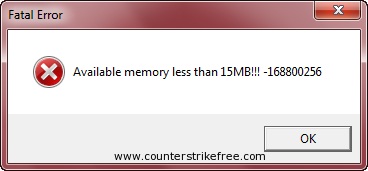
Right click on the Counter Strike icon from where ever you have saved it and then click ‘Properties’ icon. This will open all properties of the game and you will be able to see all its dynamics while setting off on the road to fix fatal error in Counter Strike.
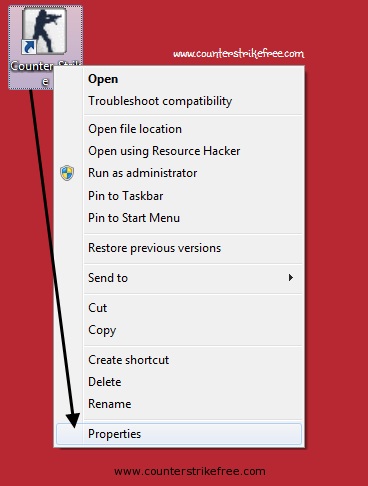
When you open the ‘Properties’ option and you see all its settings and dynamics you will also notice that you are directed to a short cut tab. Here various options will be given but in order to fix fatal error in Counter Strike you have to select the ‘Compatibility’ tab only since we know that this error occurs only because of the compatibility differences between the game settings and your operating system.
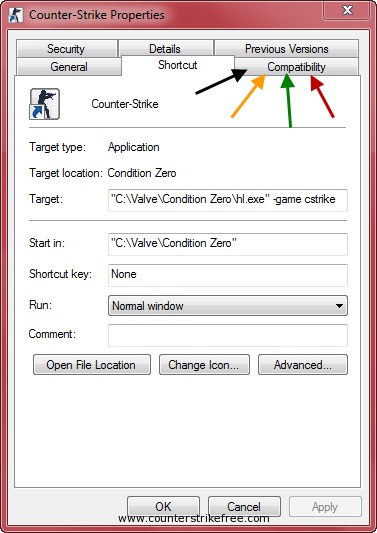
After opening the ‘Compatibility’ tab you have find an option that says something relevant to running the program in a mode that is compatible to Windows XP (service pack 3). After clicking on any such option your next step to fix fatal error in Counter Strike is clicking on the ‘Apply’ or any confirmation button displayed on your screen so that your settings become applicable. Now click on the ‘okay’ button to exit from the windows opened for you to adjust your settings.
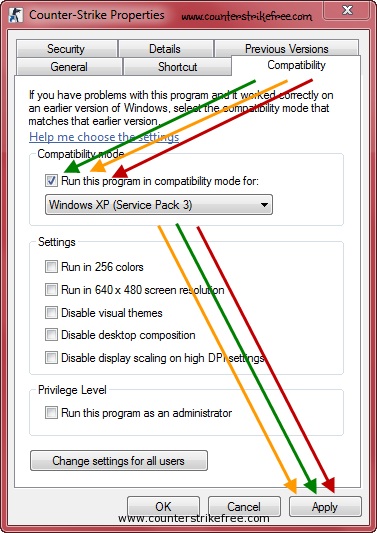
After you are done with the above procedure to fix fatal error in Counter Strike open the Counter Strike application by clicking on its placed at any location by you. It is guaranteed that you are not likely to face this fatal error again .
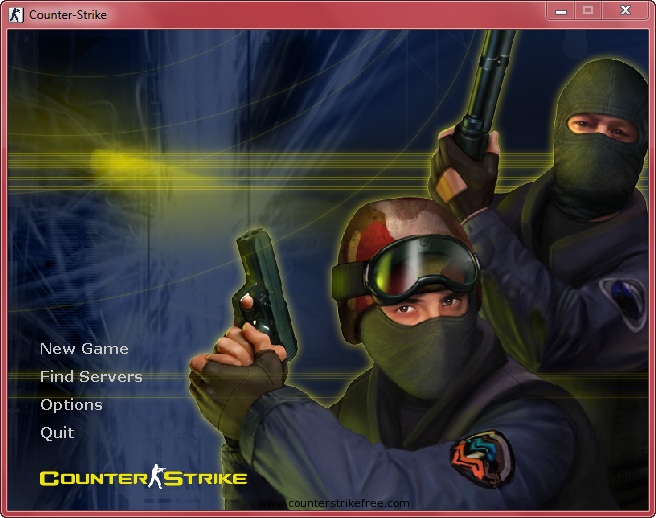
So enjoy your error free game without any interruptions and disturbances!